產品特色
l 提供USB與Cardbus 3G網際網路連線介面
l 支援3GUMTS/ 3.5GHSDP行動上網服務
l 內建4埠10/100Mbps高速乙太網路介面
l 具備802.11g無線網路
l 內建防火牆功能保護網路安全
l 援NAT/DHCP/DMZ等網路功能
l 提供網頁式設定介面
產品規格
設備介面 有線網路支援 - 4 Ports 10/100 Mps網路交換器 - 符合IEEE 802.3u標準 - 支援Auto-Negotiation - 支援Auto-MDI/MDIX - 支援IEEE 802.3x Flow Control in Full Duplex mode 3G模組插槽 - CardBus介面(3G/UMTS ,3.5G/HSDPA) - USB介面(3G/UMTS ,3.5G/HSDPA) #支援之網卡依照D-LinK網站所公佈為準 行動網路標準 UMTS/HSDPA 標準 802.11g 802.11b 802.3 802.3u 無線安全 64/128-bit WEP WPA&WPA2(Wi-Fi Protected Access) 進階防火牆功能 Network Address Translation (NAT) Stateful Packet Inspection (SPI) VPN Pass-through 媒體存取控制 CSMA/CA with ACK 設備管理方式 Internet Explorer v6 or Later; Mozilla Firefox v1.5 or Later, or other Java-enabled Browsers 支援功能 虛擬伺服器 MAC位址過濾 DHCP Server DNS Relay 存取控制 - Allow Policy Based on Schedule & IP Address - Deny specific port ranges (8 Ranges Per Policy) - Allow all WEB accessORAllow access to a specified list of domian names (64 Domains) 網頁式設定精灵 燈號 Power Status WAN (3G行動上網訊號) WLAN (無線網路連線) LAN (10/100) 安規 FCC Part 15B NCC 工作溫度 0°C--55°C
溼度
95% Maximum (Non-condensing)
尺寸
220x149x35 mm
產品介面
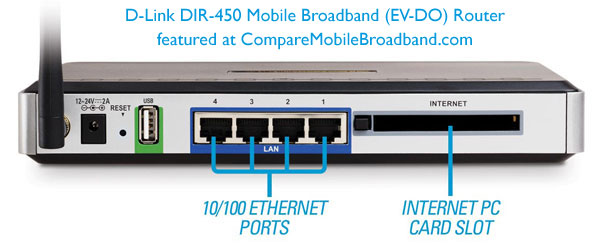
網路架構
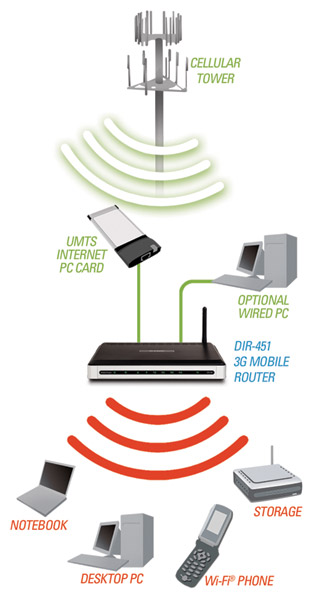
D-Link DIR-451支持3G/3.5G网卡型号清单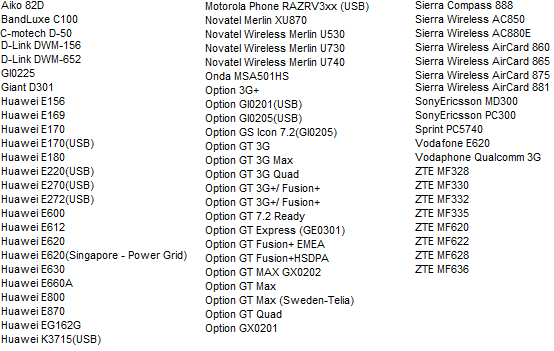
如何設定DIR-451 3G無線上網
1、電腦端選擇【控制台】>【網路連線】>【區域連線 】按右鍵選擇【內容】
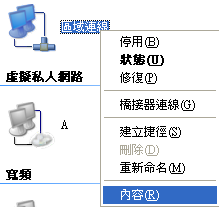
2、選擇Internet Protocol (TCP/IP) 3、在TCP/IP內容中,請在下列欄位選擇【自動取得IP位址】和【自動取得DNS伺服器位址】 4、將電腦連接到DIR-451的LAN埠。開啟IE瀏覽器,在網址列輸入DWA-451預設Web管理IP位址 http://192.168.0.1 User Name (使用者名稱):admin Password (密碼):空白 5、點選【SETUP】→【INTERNET】→【Manual Configure】 6、選擇Country(國家) --ISP(網路服務提供商) --Card(3G/3.5G網路卡型號) ※ 注 意: 2.) DIR-451無支援3G/3.5G網路卡設定PIN碼功能,若您的3G/3.5G網路卡有設定PIN碼功能,請先將3G/3.5G網路卡安裝在電腦端上解除PIN碼功能!! Dial Number: 輸入*99# APN: 輸入internet (※威寶用戶請輸入vibo,其餘網路供應商請輸入internet) Auto-Reconnet: 勾選Enable(啟動) Keep-alive Interval: 60 seconds (秒) Keep-alive Server: 168.95.1.1 (中華電信DNS伺服器) ※ 備 註 : 若您為中華電信3G行動上網使用者,如依照上述表內資料設定無法連線正確取得IP的話。 您的"無線上網 帳號卡"背面的帳號/密碼(帳號請書入數字8碼即可,不要加hn或@hinet.net)。 其餘欄位請維持空白無須設定(請參考下圖) 點選上方【Save Settings】 儲存設定值 7、按【Continue】繼續 儲存設定值 8、點選【STATUS】→【DEVICE INFO】點選WAN【Connect】稍後顯示IP位址等WAN端資訊即可3G無線上網了。 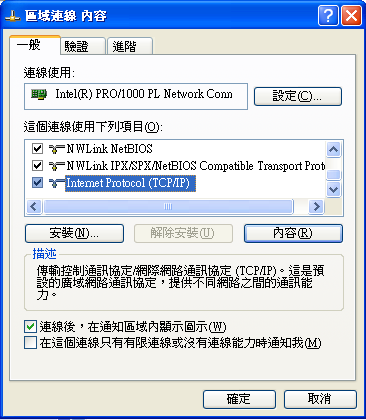
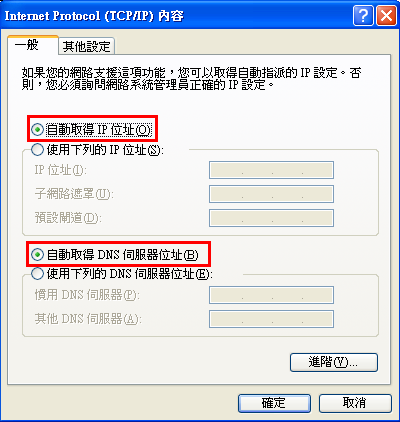
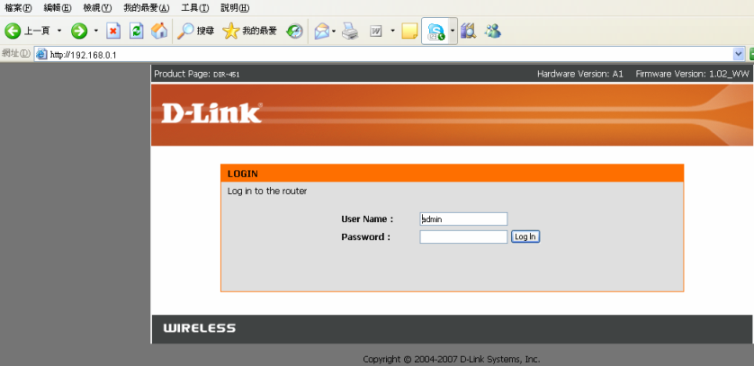
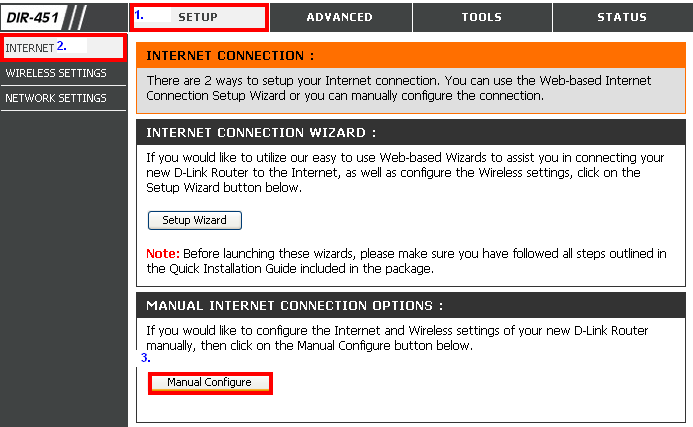
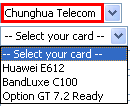
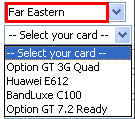
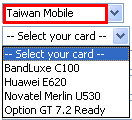
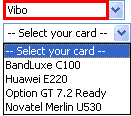
請在User Name、Password、Retype Password欄位輸入您當初申請3G 行動上網時中華電信所給
並將APN 改為hinet,即可正確連線及取得IP位址。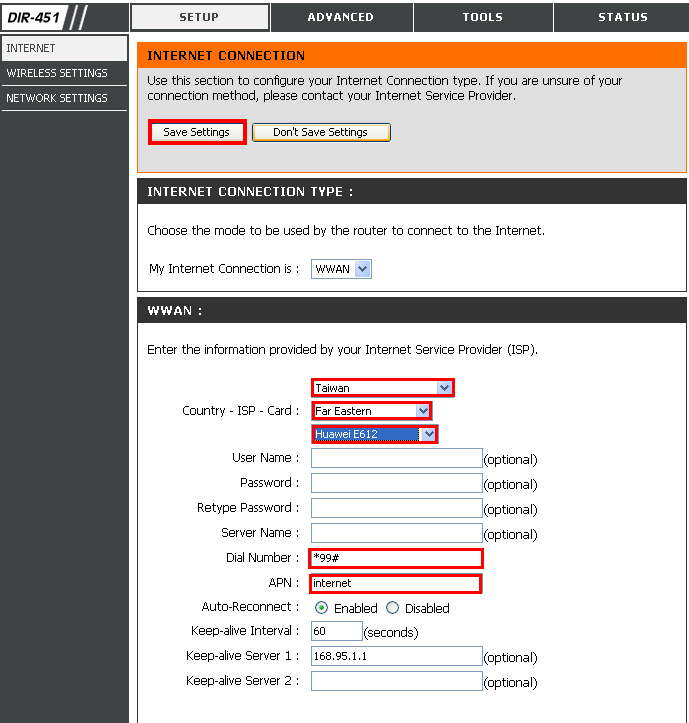
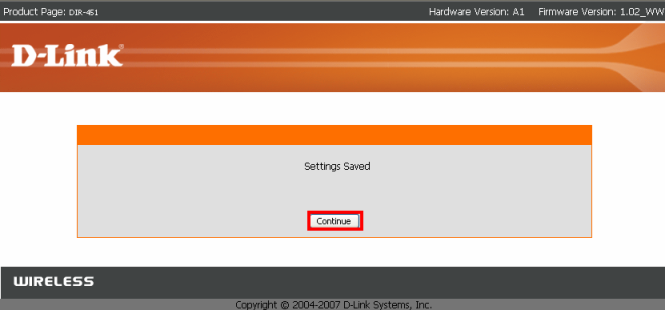
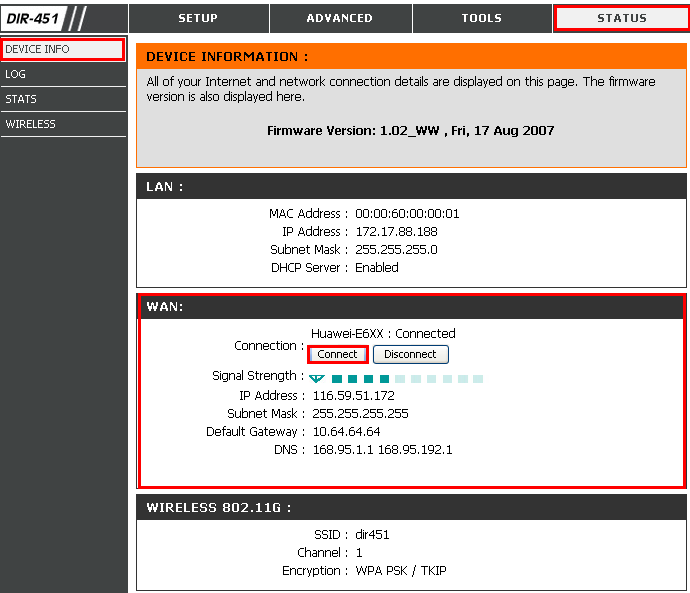
DIR-451如何設定WAN Cable Modem上網?【ISP公司有給一組帳號密碼,並用PPPoE軟體撥接上網者】
upload/201103091000066742.gif" alt="" /> Wireless Networking
